Remote Buttons

STB - Set Top Box - The Bell MTS TV Remote must be set to STB mode in order to control your service.
- POWER - turns TV on/off.
- MUTE - mutes and unmutes sound.
- NUMERIC KEYPAD - to manually enter channel and other numbers.
- Search - search for content or programming.
- Last - displays last channel.
- Apps - access to Bell MTS Apps including 4K Netflix.
- On Demand - Video on demand library.
- Options - displays Live TV Filters and Favorites' and adjust accessibility options.
- Back/exit - Press once to go back and hold down to exit.
- GUIDE - displays interactive program guide.
- Select - activates highlighted item.
- MENU - displays interactive menu.
- PVR - displays programs you have recorded on your PVR*.
- Vol - adjusts volume.
- INFO - displays program information.
- Record - to record Live TV*.
- CH - to change channels or navigate through menus and screens.
- REW - rewinds Bell MTS Video on Demand, Recorded*, or Live TV*.
- PLAY/PAUSE - plays or pauses Bell MTS Video on Demand or Recorded TV*.
- FF - fast forwards Bell MTS Video on Demand, Recorded*, or Live TV.
- REPLAY - skips backward in short segments in Bell MTS Video on Demand, Recorded*, or Live TV*.
- STOP - stops Bell MTS Video on Demand or Recorded TV*.
- SKIP FWD - skips forward in short segments in Bell MTS Video on Demand, Recorded*, or Live TV*.
* Must subscribe to PVR service in order to access Recorded content.