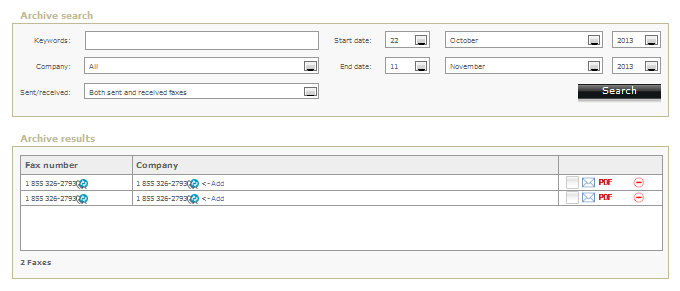Search for a fax in archive
-
Enter in Keywords within a fax you wish to search for.
-
From the Company drop-down menu, select the company name.
-
From the Sent/Received drop-down menu, specify either Sent or Received or Both.
-
From Start Date and End Date select the date. This date refers to the time period within which you may have received or sent the fax that you are searching for.
-
Click Search.
Note:
Faxes are permanently removed from Archive after 40 days.