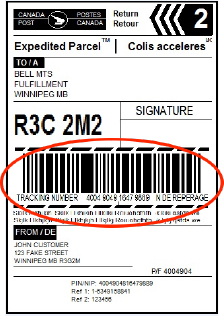How to return your Bell MTS equipment
After you contact Bell MTS to arrange disconnection of your service, your Bell MTS equipment, such as TV receivers, Wi-Fi pods, or modems, will need to be returned to Bell MTS via Canada Post. Important: do not return your rental equipment to a Bell store. If you don't return your equipment or the equipment is damaged, Bell MTS may charge you an equipment non-return fee.
Equipment can be shipped back to Bell MTS via Canada Post.
Return all equipment associated with your Bell MTS service including:
- TV: set-top box(es), the Video Access Point if you have a wireless set-top box, modem, remote(s) and power supply cord(s).
- Internet: modem, cables/power supply cord(s) and Wi-Fi extender(s).
- Phone: handset and power supply cord(s).
Mail Label – Residential and Business
- Place the equipment with associated remote(s) and cable(s) (if applicable) in a box. Bubble wrap is recommended so the equipment can be shipped safely.
- Affix the enclosed postage-paid return address label you received to the outside of the package(s).
- Drop off your package at the shipper listed on your shipping label:
- Purolator drop-off locations accepting preprinted shipping labels.
You can also arrange a Purolator pick-up by calling the number found on the return label or downloading the Purolator app on your mobile device. - Canada Post outlets
- Purolator drop-off locations accepting preprinted shipping labels.
- Record the tracking number (sample below) for your records as proof of shipping. Bell MTS will cover the shipping charges.
Print Label – Email Instructions – Residential
You will receive an email with the following instructions:
- Place the equipment with associated remote(s) and cable(s) (if applicable) in suitable packaging of your choice so the equipment can be shipped safely (a box is recommended).
- Click here to access Canada Post Website and enter the Return ID Number: PR291562
- Follow the onscreen instructions and use Reference Number: (provided in email).
- Print the label, and affix it to the outside of the package(s). Drop off the package(s) at any Canada Post office.
- Keep the tracking number as proof of shipping. The tracking number will be included in the Canada Post email you received and on the receipt provided when you drop off the package(s). Bell MTS will cover the shipping charges.
Generate label and print later – Email Instructions – Residential
You will receive an email with the following instructions:
- Place the equipment with associated remote(s) and cable(s) (if applicable) in suitable packaging of your choice so the equipment can be shipped safely (a box is recommended).
- Click here to access Canada Post Website and enter the Return ID Number: PR291562.
- Follow the onscreen instructions and use Reference Number: (provided in email)
- Click on "Email this label" to receive an email with a QR code. Bring this QR code at any Canada Post office and they will print the shipping label for you.
Self-Serve Canada Post – Residential
- Place the equipment with associated remote(s) and cable(s) (if applicable) in suitable packaging of your choice so the equipment can be shipped safely (a box is recommended).
- Bring your equipment to any Canada Post office and provide them with the prepaid paid shipping label ID # PR291562 and your reference number (provided when speaking with Bell MTS agent). Canada Post will print the shipping label for you.
- Keep the tracking number as proof of shipping. A tracking number will be on the receipt provided to you when you drop off the package(s). Bell MTS will cover the shipping charges.